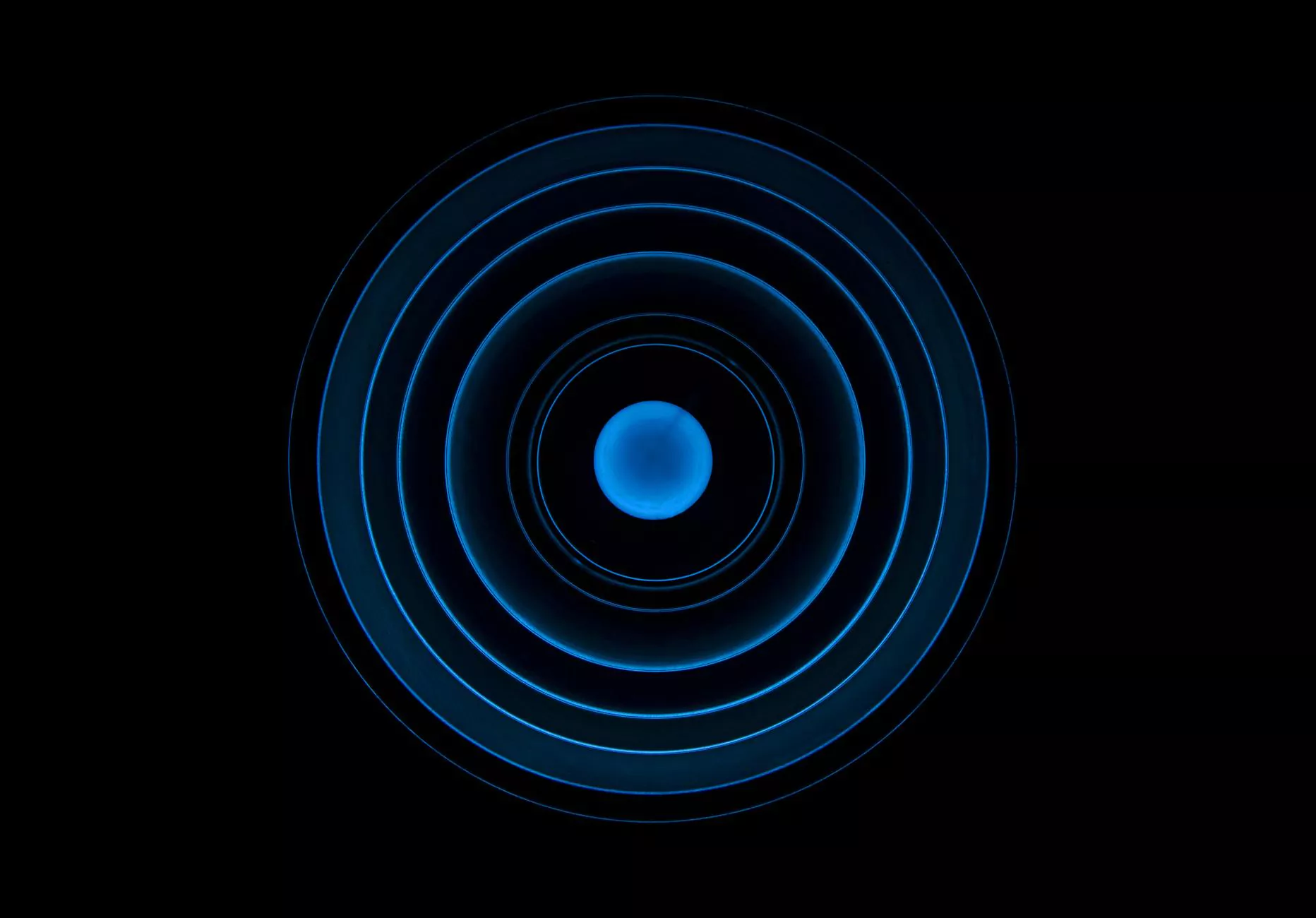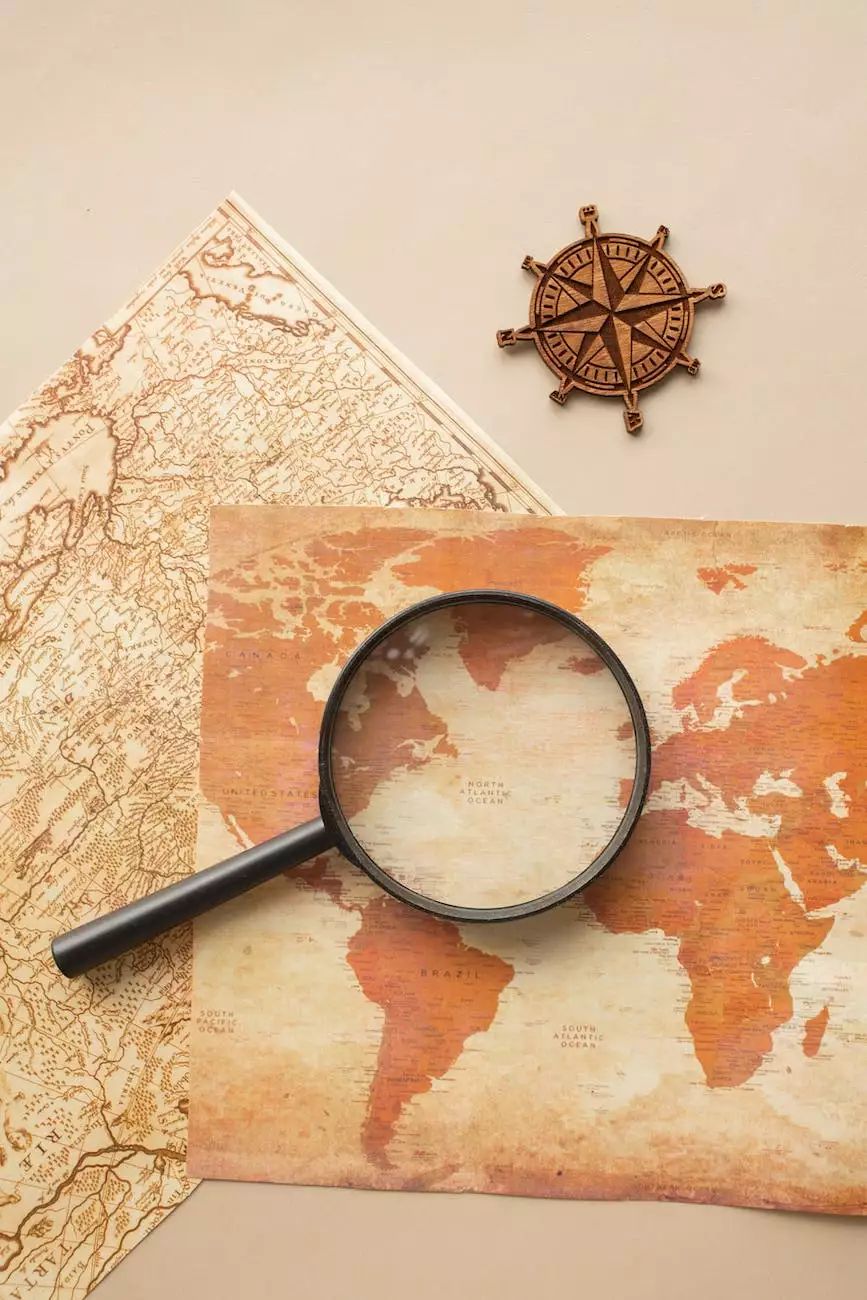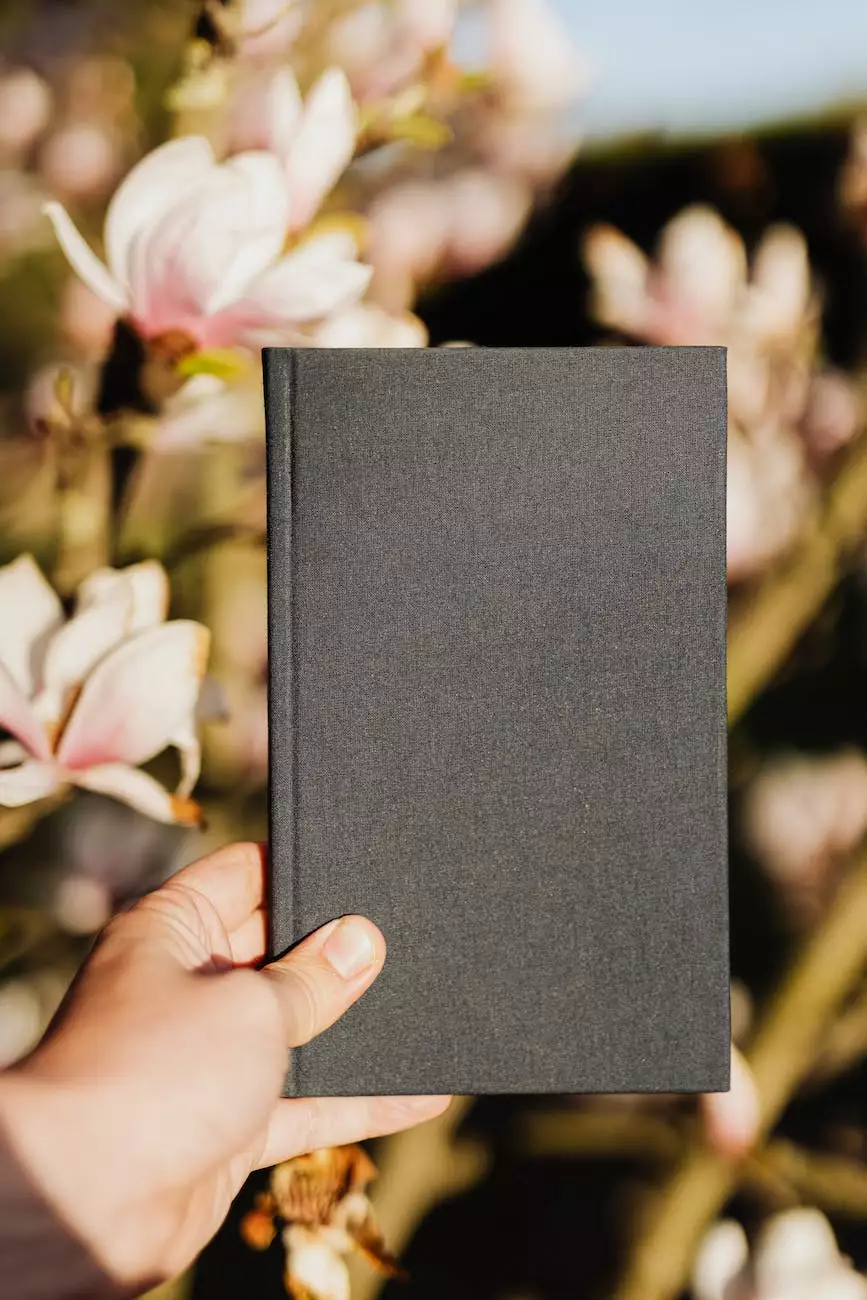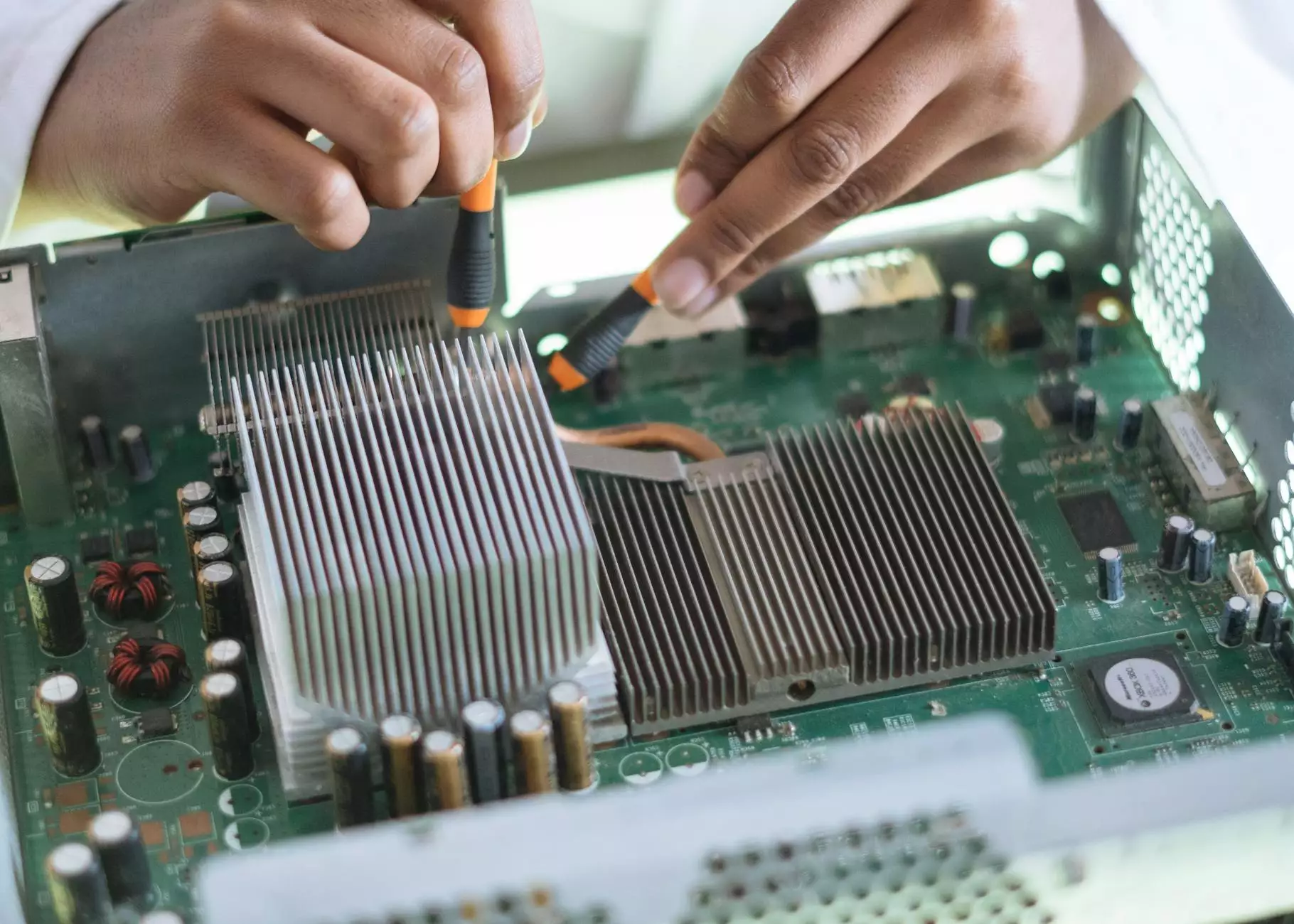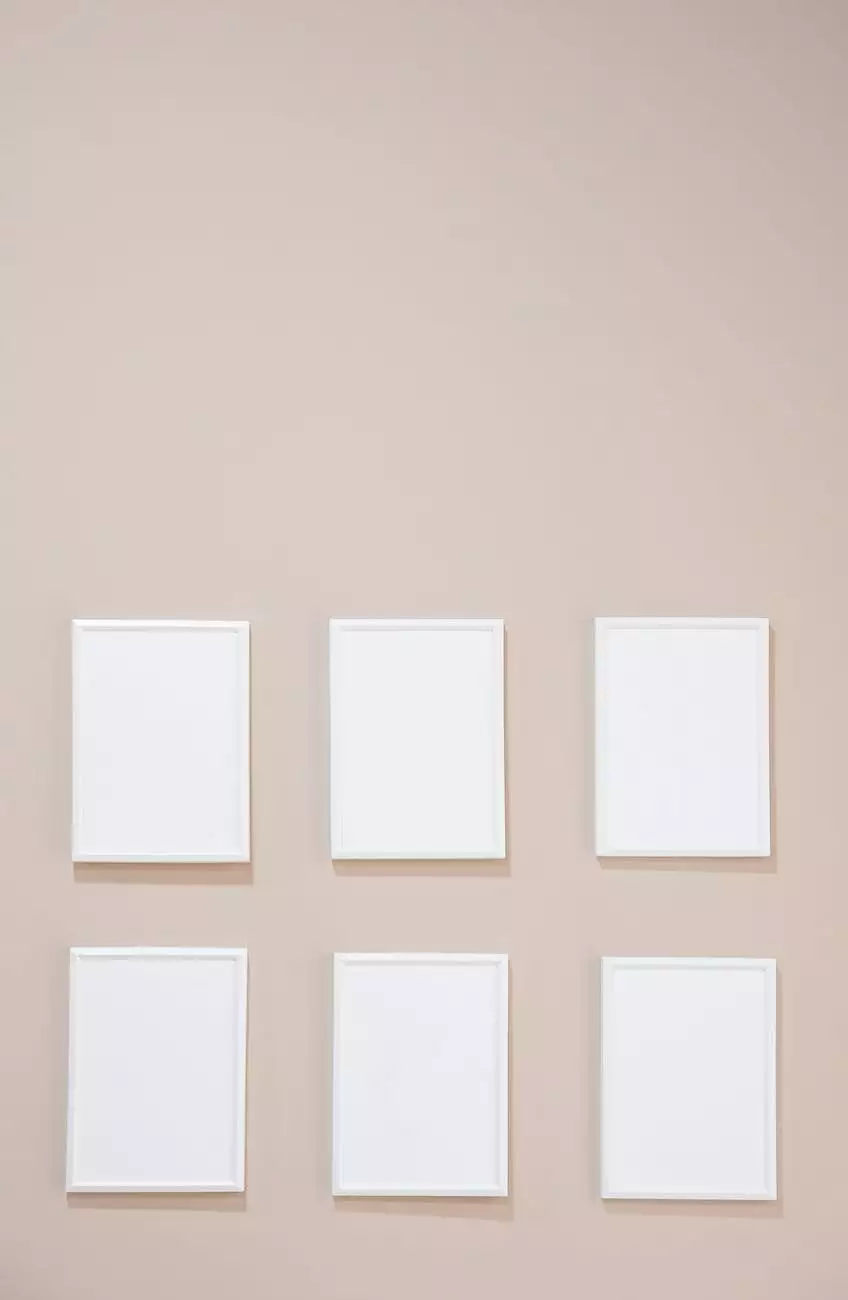How To Accept Facebook Page Access Requests
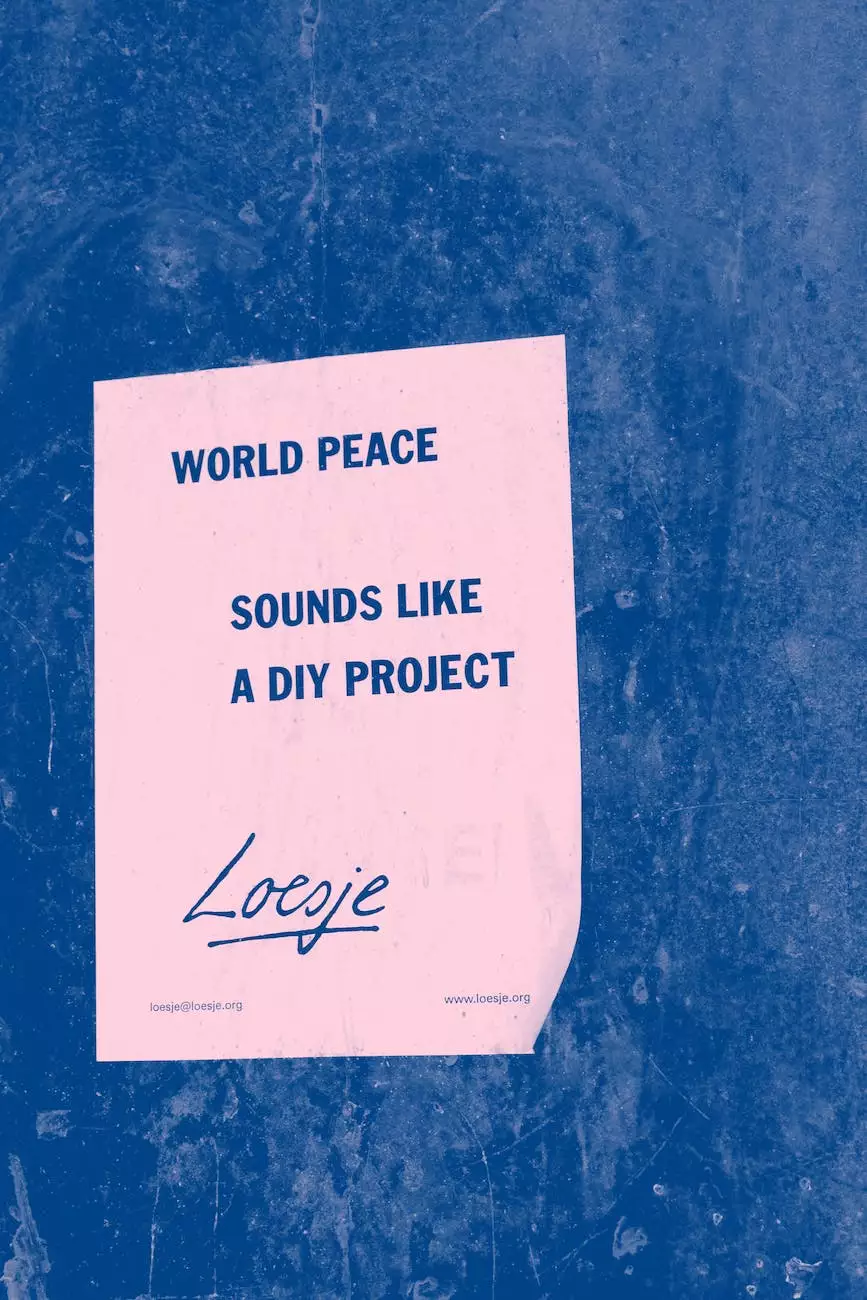
Introduction
Welcome to Blue Astral, a trusted provider of SEO services for businesses and consumer services. In this guide, we will walk you through the process of accepting Facebook page access requests. Having a Facebook page for your business is crucial for effective online presence, and by accepting access requests, you can collaborate with partners, employees, and third-party agencies to manage your page effectively.
Why Accept Facebook Page Access Requests?
Accepting Facebook page access requests is essential for several reasons. Firstly, it allows you to delegate page management tasks to team members or agencies who can contribute to your Facebook page's growth. Secondly, accepting page access requests enables efficient collaborations and partnerships. With the right team on board, you can enhance your social media strategy, increase brand visibility, engage with your target audience, and drive traffic to your website.
Step-by-Step Guide: How To Accept Facebook Page Access Requests
Follow these steps to accept Facebook page access requests and unlock the full potential of your business page:
Step 1: Log in to Your Facebook Account
To begin, visit Facebook's homepage and enter your login credentials. If you don't have an account, you can create one for free by following the registration process.
Step 2: Access Your Facebook Page
Once logged in, locate the drop-down arrow at the top-right corner of your Facebook homepage and click on it. From the dropdown menu, select the Facebook page to which you want to accept access requests.
Step 3: Go to Page Settings
On your Facebook page, click on the "Settings" option located in the top-right corner of the page. This will take you to the page settings section, where you can manage various aspects of your Facebook page.
Step 4: Navigate to the "Page Roles" Section
Within the page settings, find and click on the "Page Roles" tab. This section allows you to manage the roles and permissions of individuals or agencies associated with your Facebook page.
Step 5: Review Access Requests
In the "Page Roles" section, scroll down until you find the "Pending Partner Requests" section. Here, you will see a list of access requests waiting for your approval. Take the time to review each request carefully.
Step 6: Accept Access Requests
To accept an access request, simply click the "Respond to Request" button next to the requester's name. On the pop-up window, select "Give (name) access to my Page" and choose the appropriate role from the dropdown menu. Click the "Approve Request" button to finalize the process.
Step 7: Manage Roles and Permissions
After accepting access requests, you can further manage roles and permissions to ensure seamless collaboration. Utilize the "Existing Page Roles" section to add, modify, or remove roles for team members or agencies associated with your Facebook page.
Tips for Effective Collaboration on Facebook Pages
Now that you know how to accept Facebook page access requests, here are some valuable tips to optimize collaboration and maximize the potential of your Facebook page:
1. Establish Clear Roles and Responsibilities
Clearly define the roles and responsibilities of each team member or agency granted access to your Facebook page. Assign tasks, set expectations, and establish communication channels to ensure everyone is aligned for success.
2. Regularly Review Page Insights and Analytics
Monitor your Facebook page's performance using built-in analytics tools. Analyze engagement metrics, audience demographics, and post reach to identify effective strategies and areas for improvement.
3. Develop a Consistent Posting Schedule
Create a content calendar and stick to a consistent posting schedule. Plan and schedule posts in advance to maintain a steady flow of engaging and relevant content.
4. Encourage Audience Interaction
Engage with your audience by responding to comments, messages, and reviews promptly. Encourage discussions, run contests, and seek feedback to foster a strong community around your brand.
5. Stay Updated with Social Media Trends
Stay current with the ever-evolving world of social media. Keep an eye on trends, algorithm changes, and new features to adapt your strategies and stay ahead of the competition.
Conclusion
Accepting Facebook page access requests is a vital step in expanding your online presence and effectively managing your business page. With the ability to collaborate with trusted team members and agencies, your Facebook page can become a powerful tool for brand growth and visibility. Remember to follow the step-by-step guide outlined above, and implement the tips for effective collaboration. Unlock the true potential of your Facebook page with Blue Astral's SEO services and take your business to new heights!